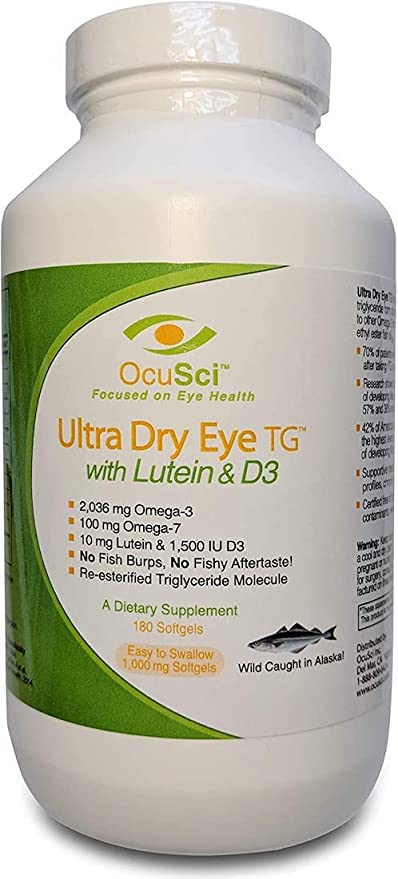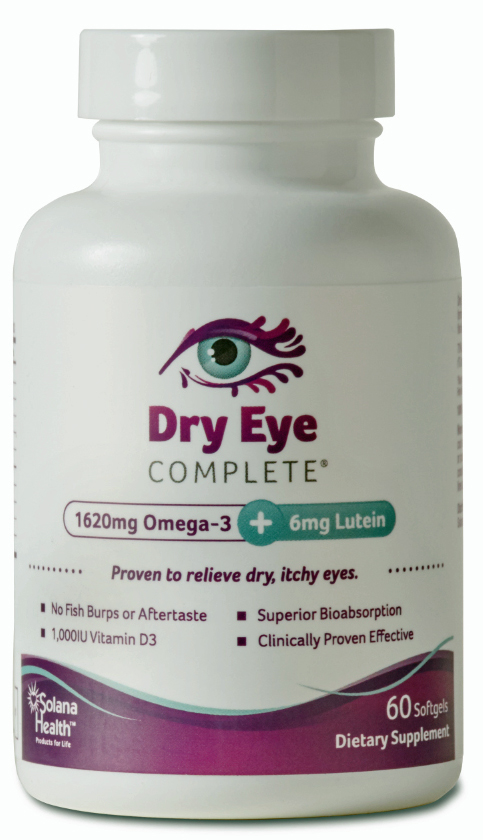A lot of people suffer from eye strain, a condition that develops when your eyes are used too intensely and become tired. It happens because we stare at screens too long and drive long distances, for instance. It can be really annoying, but it is not a dangerous or serious condition. Usually, resting your eyes is all you need to do in order to find relief. Meanwhile, it is believed that between 50% and 90% of computer users experience computer eye strain. However, it is possible that you are experiencing symptoms of something else, which may need treatment.
Some Facts on Eye Strain
- Eye strain is a blanket term for various different symptoms.
- It is uncomfortable but does not lead to lasting damage.
- It is often caused by staring at a screen for too long, particularly with poor lighting.
- Symptoms include dryness, blurry vision, and headaches.
Understanding Computer Eye Strain
Eye strain is commonly used by people who suffer from a range of symptoms that affect their eye. The condition itself is not a disease. Rather, it simply happens because you have used your eyes for too long. Unfortunately, it is often difficult to avoid the situations that cause eye strain, because computer usage is an integral part of most people’s jobs.
The most common symptoms of computer eye strain include:
- Headaches
- Discomfort in the eye
- Itchy, burning, tired, and sore eyes
- Watery eyes
- Difficulties focusing
- Double or blurred vision
- Dry eyes
- Light sensitivity
If you suffer from computer eye strain and actually work at least two hours per day using a computer screen, it is likely that you actually have Computer Vision Syndrome, or CVS. Between 64% and 90% of all people who work with computers have CVS, which has a number of specific symptoms:
- Computer eye strain
- Dryness and irritation
- Redness of the eyes
- Neck or shoulder pain
- Headaches
How to Avoid Computer Eye Strain
There are a number of things you can do to avoid eye strain. These actions can also help you to find relief from your discomfort if you already have eye strain.
1. Get Your Eyes Checked Out
Make sure you have an optician check your eyes and your vision. If you work with computers, you should have this done at least once per year. Make sure to tell your optician how much time you spend behind a screen. Do also measure the distance between your screen and your eyes, so the optician can check your vision specifically for that distance.
2. Get Your Lighting Right
A lot of people think that the brighter the light, the better. This isn’t true, however. In fact, even outdoor light can be too bright to be good for your eyes. The ambient lighting in your office should most likely be half of what it really is. You should also keep exterior light out, and you may want to consider getting bulbs of lower intensity. Lastly, put your computer in such a way that the window is to your side, rather than having outside light in front or right behind you.
3. Reduce the Glare
Glare can happen on finished surfaces, walls, screens, and so on. Glare can make your eyes strain as well. Consider having the walls painted in a different color and make sure it is a matte color. If you wear glasses, you should ask for lenses with AR (anti-reflective) coating, as this helps to minimize glare.
4. Have a Better Display
If you still have an old monitor with CRT technology, you need to replace it with an LCD screen, which is what you will find on laptops as well. Most LCD screens have an anti-reflective surface built in, and they are always easier on the eye. You will probably have seen CRT screens ‘flicker’, and this makes your eyes strain tremendously. Sometimes, you can’t even notice the flicker, but your eye muscles do. If you cannot replace your monitor, then make sure that the refresh rate on it is set as high as possible. Your LCD screen should have the highest possible resolution. LCD, for instance, operates at 200 Hz, which means flickers are almost impossible. Do also make sure that the screen is as large as it possibly can be. 19 inches diagonally is really the minimum you should have for something you work with.
5. Get Your Display Right
You have to make sure that your computer display is correct. Focus on:
- Brightness, to bring it level to that of your work station.
- Text size and contrast, always having black text on white backgrounds.
- Color temperature, making it warmer.
6. Blink AS Often As You Can
You have to blink as much as possible. On average, a person blinks around 15 times per minute, but research has shown that those who work behind a screen blink less, sometimes as little as four times a minute, which is the average rate of blinking just before you fall asleep. You have to consciously decide that you are going to blink more often to keep your eyes moist and comfortable. If you do find you suffer from dry eyes, you may want to consider getting some lubricating eye drops as well. Make sure you choose drops that don’t contain preservatives, as these may make the dryness worse over time.
7. Give Your Eyes a Workout
Your eyes get tired from looking at a screen. You may think that working your eyes out will only make them more tired, but this isn’t true. There is something called the ’20-20-20′ rule, and one that you should apply. What it basically means is that, every 20 minutes, you need to look at something at a 20 foot distance for 20 seconds.
8. Take a Break
It is hard to take breaks because we are constantly being pushed towards achieving more in less time. But you have to take a break. Get up from your computer and take a walk, not just your eyes will thank you for it, but your entire body.
9. Make Your Workstation Vision Friendly
Eye strain can also be caused because you switch your vision between a screen and paper, for instance. Hence, make sure you have a copy stand for your paperwork, so that you can at least keep your eyes on the right level. This copy stand has to be properly lighted, for instance by using a lamp that doesn’t cause glare or a reflection in your eyes. And you also have to make sure that you are comfortable behind your desk with proper posture. Your screen should be between 20 and 24 inches away from your eyes, with the center of the screen being around 10 to 15 degrees lower than the level of your eyes.
10. Get Specialized Eyewear
You can have prescription glasses modified now so that they are more suitable for computer usage. This is really useful for contact lens wearers in particular, but it can benefit anyone. In fact, you could even ask for them if you don’t wear corrective lenses or glasses.
11. Give Your Eyes a Massage
There is nothing more relaxing in this world than a massage. But it isn’t just your neck, back, and shoulders that can benefit from this. Massaging your eyes is very easy and something you can do yourself. Simply rub your palms together until they warm up, close your eyes, and cup your hands over your eyes. The warmth is really soothing and will help you a lot.
12. Take Vitamins
Unfortunately, we not only live in a society where we have to work too much, too long, using too many computers, we also struggle to get proper nutrition. Your eyes need zinc, as well as vitamins A, C, E and B complex. Consider these best vitamin supplements along with Omega-3 fish oils.
Computer Eye Strain and Contact Lenses
A piece of research was completed in Spain in 2014 that looked at whether people with contact lenses were more at risk of developing CVS and computer eye strain. They collected some 114 studies from Spain and England, conducted between 2003 and 2013, that looked at both computer use and contact lenses. Six studies were chosen out of the 114 for further reference.
What they found was that people who wear contact lenses were at increased risk of developing CVS. Compared to those who were glasses, or who did not require any vision correction, the percentages of those suffering from CVS were far higher (between 17% and 95%, compared to between 10% and 58%). Additionally, those who wear contacts were four times more at risk of developing dry eyes after using a computer. The conclusion was that further research has to be done into how contact lenses can be improved for computer use.
Some Statistics
You may wonder just how ‘bad’ the situation is, and how likely it is that you will develop computer eye strain or even CVS. Statistics show that:
- 30% of people in this country over the age of 60 spent at least two hours per day looking at a screen for two hours or more each day for the past 15 years.
- 90% of young adults use two devices or more at the same time.
This comes from a report by the Vision Council, regarding a study that involved 0,329 adults in this country.
Computer eye strain is almost unavoidable. As mentioned, however, it doesn’t have to lead to any permanent condition. You need to make sure that you allow yourself and your eyes to rest, and that you do all you can to make sure you avoid eye strain as much as possible. The above tips should help you to achieve that.
Resources and References:
Disease and Conditions: Eye Strain – Definition of eye strain. (Mayo Clinic)
Eye Strain – Diagnosing eye strain. (Medicine Net)
How to Avoid Computer Eye Strain – Information on how to avoid eye strain. (Time.com)
The National Institute for Occupational Safety and Health (NIOSH) – Preventing workplace injuries and illnesses. (Centers for Disease Control and Prevention)
Eyes Overexposed: The Digital Device Dilemma – Information on eye strain. (The Vision Council)